In partnership between the Ohio Department of Health (ODH), the Ohio Academy Family Physicians, and Park Bench Digital, the Check it. Change it. Control it. Your Heart Depends on It app for Apple platform users was recently upgraded to conform to requirements for Apple’s HealthKit integration. Once the user upgrades or downloads the Check it: Your Blood Pressure version 1.3 app and allows access to the Health app, blood pressure readings recorded in the will be automatically shared in the Health app – offering a centralized dashboard for a clear picture of the user’s health and fitness goals.
In partnership between the Ohio Department of Health (ODH), the Ohio Academy Family Physicians, and Park Bench Digital, the Check it. Change it. Control it. Your Heart Depends on It app for Apple platform users was recently upgraded to conform to requirements for Apple’s HealthKit integration. Once the user upgrades or downloads the Check it: Your Blood Pressure version 1.3 app and allows access to the Health app, blood pressure readings recorded in the will be automatically shared in the Health app – offering a centralized dashboard for a clear picture of the user’s health and fitness goals.
Through this process, the Check it: Your Blood Pressure app will also integrate with other apps that collect and analyze blood pressure data – making results easily shareable with others, including the user’s family physician. Access to the app remains free to download.
Check it: Your Blood Pressure App
Download the Apple or Android version today!

![]()
![]()
Download the instructions on how to use the Check it: Your Blood Pressure App in Apple’s Health App.
Search for the app in the Apple app store using the following phrase:
Check it your blood pressure. Other keywords include: hypertension, blood pressure tracking, manage blood pressure, million hearts, and Apple health.
- Download or Update the Check it: Your Blood Pressure app to version 1.2 from the Apple store. If this is the first time using the app, you will need to open the app and complete the user profile.
- Open the app and select “Record a Reading.” Automatically, a screen will appear asking if you’d like to share the data with Apple Health. You may need to touch the option “All Categories Off” to highlight the Allow function on the upper right hand corner.
- You can customize what information is integrated with the Apple Health app by turning on or off each option listed: Diastolic Blood Pressure, Heart Rate, and Systolic Blood Pressure.
- After recording your blood pressure, the reading will automatically be saved in your Health app.
- If you want to view your results on the Apple Health app, close the Check it: Your Blood Pressure app and open the Health app.
- You will see that the Health app has navigation functions at the bottom: Dashboard, Health Data, Sources, and Medical ID.
- Select: Health Data, then Vitals, and finally Blood Pressure. You will see your recording on this screen. You can also add your blood pressure reading to the dashboard by turning on that function.
- Continue to use the Check it: Your Blood Pressure app with the knowledge that your data is being securely saved and integrated with your other health and fitness information.
We encourage all of our members to download their version of the app, check it out, and recommend it to those patients that could truly benefit. It’s easy, and it’s free!
Check it. Change it. Control it. App Background:
In 2014, ODH, OAFP, and Park Bench Digital created an application for apple and android users to help family physicians and their patients communicate about hypertension and overall heart health. Users can download the app free from their respective app store to gain access to resources ranging from lifestyle, nutrition, and fitness to cholesterol and smoking cessation.
Users can complete their personal profile with descriptive characteristics and walk through a risk assessment that will give a general result for either low risk or potential risk for high blood pressure. The results will allow users to start thinking about their heart health, and what they can do to take responsibility for their own improvement.
Users can record their blood pressure in an easy-to-use recording function that will then populate a chart to show patterns from day to day. The chart function is a valuable communication tool that can be shared with their family physician. Users can set reminders of when to check their blood pressure at a frequency of their choosing.
The apps will not only help patients keep track of their blood pressure and find helpful resources, it will also allow for a conversation to take place between physician and patient over the very important topic of hypertension.
Additional HealthKit Functions:
When Apple first developed the Health app, they partnered with The Mayo Clinic and Epic Systems (which accounts for over half of all electronic medical records in the U.S.) to make sharing records and data with health providers as easy as possible.
The Apple Health app gives users an easy-to-read dashboard for their fitness and health data. It shows the heart rate, calories burned, cholesterol and all kinds of other data. Users can also see diagnoses, results of lab tests, store diagnoses and medical examinations. Additionally, a user can share data from a blood pressure app automatically with their family physician, or allow a diet app to read how many calories they have consumed.
Everything is together in one place and is accessible with a tap on the screen. Users can also make an emergency card, where they can record important health information such as blood type and allergies. The emergency card is accessible from the lock screen, so caregivers and emergency personnel can consult it at any time. The tool is a terrific asset in not only assisting with reaching health and fitness goals, it could be a life saving device.
If you have any questions about the “Check it. Change it. Control it. Your Heart Depends on It.” initiative please contact Deputy Executive Vice President Kate Mahler, CAE, or call 800.742.7327.